Let me guess. You just got hit with the dreaded “Your account has been disabled for violating our terms” notice — or worse, every time you try to make a new account, it gets insta-nuked before you can even get a proper username locked in, let alone upload a profile picture or post anything.

It’s like Instagram has some sixth sense — or more accurately, a massive AI-powered surveillance system — that knows exactly when you’re trying to sneak back in.
Doesn’t matter how clever you think you are. You could be on a different email, a fresh device, and a brand-new IP address, and boom, still flagged and booted before your first post hits the feed.
And every failure just makes it harder to keep your sanity intact. even post your first story.
Yeah, I’ve been there. And I’m not talking once or twice. I’m talking six full-on bans, multiple burner phones, and a growing sense of paranoia that Instagram had personally put me on some blacklist of doom.
This isn’t some feel-good success story. This is what worked after every mainstream tutorial failed and I felt like giving up completely. Forget the basic tips like “just appeal the ban” or “use a different email.”
That stuff’s barely surface-level now. Instagram’s systems are deeper, smarter, and a hell of a lot sneakier than they used to be.
What I’m sharing here isn’t theory — it’s what finally got me back on the platform and kept me there, without triggering their AI overlords.
So if you’re tired of feeling like every step you take is a landmine, grab a coffee. I’m about to break it all down.
If you’re reading this, you probably just lost access to your Instagram account — or worse, every new account you create gets nuked within minutes. Been there. It’s maddening.
So instead of recycling the same old “clear cache, reset password” advice, I’m going to give you what actually worked for me after six banned accounts, three different phones, and one nervous breakdown.
First: Why Your New Accounts Keep Getting Banned (Even If You Think You’re Playing It Safe)
This is the part where most people get blindsided.
You think just creating a new email and choosing a different username is enough? Think again.
Instagram has an arsenal of behind-the-scenes tech that rivals spy agencies. They don’t just track your login credentials. They track you — your patterns, your environment, your digital DNA.
Here’s what they actually look at when deciding if your new account is just another ban evader:
It’s not just about your email. Instagram is way sneakier than that.
- IP address (same IP = same suspect)
Device ID (your phone is fingerprinted, even after a factory reset)
- Browser fingerprint (screen size, plugins, fonts, etc.)
- Typing behavior (yes, seriously — timing, patterns, how fast you type)
- App usage patterns (rapid switching, certain feature combos = 🚩)
- Network speed and location
- Even things like accelerometer data and battery level (on mobile)
So if you’re thinking, “I’ll just make a new Gmail and start over,” Instagram sees you coming like a bad rerun. And they’ve already built the tech to stop you.
What Didn’t Work (Save Your Sanity)
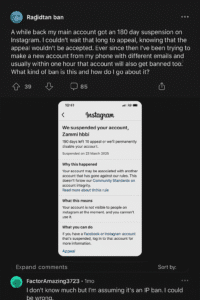
Before I found a system that worked, I tried:
- Airplane mode + VPN + fake email = banned within an hour
- Factory reset + reinstall = banned before I could upload a profile pic
- Logging in from a friend’s phone = banned again (and almost got them flagged)
It’s like they’ve got a digital bloodhound sniffing out every attempt.
What Finally Worked (No BS, No Hype)
This is the three-part combo that finally got me back on the grid:
1. New Device Profile — The Emulator Trick
Forget factory resets. Instagram still sees your phone’s unique hardware ID. Instead, I used LDPlayer, a free Android emulator for Windows. It let me spin up a clean, virtual device with no prior Instagram data, cookies, or cache history. Like a digital disguise. I didn’t just download it and log in — I treated it like a brand-new phone:
- Installed a fresh version of Instagram
- Created a new Google account (with phone verification)
- Never synced contacts or gave location permissions
Result: No instant bans. My account actually survived Day 1.
2. Rotating Mobile Proxy — The Anti-Fingerprint Cloak
VPNs are detectable. Instagram knows you’re tunneling traffic. What worked was using a rotating 4G mobile proxy from Social Proxy. These use real mobile IPs from actual SIM cards.
Every few minutes, the IP rotated — just like it would on a real phone bouncing between cell towers. This made my account activity look human, not like a datacenter.
Bonus: Social Proxy also has a dashboard that lets you kill sessions instantly and monitor which IPs got flagged. That visibility saved me from walking into another ban trap.
3. Post Like a Human — Blaze AI Did the Heavy Lifting
Once my new account was stable, I needed to rebuild — without drawing attention. That’s where Blaze AI came in.
It wasn’t just scheduling. Blaze:
- Waited hours between posts
- Randomized times to look organic
- Flagged risky hashtags and flagged posting patterns
- Checked if I was shadowbanned
- Built auto-hashtag groups based on my niche
I let Blaze handle all the post-timing and hashtag logic. I just dropped the content.
What made Blaze stand out? It felt like I had an assistant who knew how not to trip Instagram’s wires. No mass following, no spamming. Just a clean,consistent posting flow that rebuilt trust with the algorithm.
Shadowbans Are Real, and You’re Probably Already Flagged
Even if your account doesn’t get banned, Instagram might throttle your reach behind the scenes.
I posted for a week straight before realizing my content was invisible. No likes. No views. Nothing.
That’s when I realized I needed more than just a “clean” account — I needed to stay clean ongoing. That’s where the AI scheduling tools actually made a difference.
How to Avoid Getting Flagged Again
Rebuilding is just the start. Staying clean is the real challenge.
Here’s what I do to avoid triggering Instagram’s ban radar:
1. Don’t act desperate.
No rapid-fire follows. No spamming DMs. No link-in-bio within 24 hours of creating the account. Act like a normal human — not someone trying to game the system.
2. Warm up your account.
Think of your new IG like a fresh gym membership. Show up regularly, post lightly, don’t go crazy with the activity. I usually spend the first 48 hours just browsing, saving a few posts, and following 5–10 real accounts.
3. Mix your content.
Instagram doesn’t just look at how you post, but what you post. Rotate between stories, reels, static posts, carousels. Blaze actually helped here by auto-generating a calendar that mixed up formats.
4. Avoid automation abuse.
If you’re using auto-DMs or mass-liking tools, stop. That’s a shortcut to getting shadowbanned. Stick to tools that operate within Instagram’s behavior norms.
5. Keep login behavior consistent.
Same location, same device, same IP (or consistent proxy). Don’t switch phones or log in from 4 countries in one day. You will get flagged.
Need to Recover an Old Account?
Honestly? The chances are slim. But try this:
- Log in from an old trusted device
- Use Facebook’s Meta Account Center
- Attempt video selfie verification
- Submit ID once, not 30 times in frustration (you’ll get flagged as spam)
Most support tickets vanish into the void. I know. But if you still have access to the email or phone number, don’t give up right away.
Starting Fresh Without Getting Shadowbanned
Even with a brand-new account, you’re not automatically in the clear. One wrong move — like spamming follows or posting a bunch of recycled content — and Instagram will shove you into the algorithm’s basement.
Here’s how I kept my fresh account squeaky clean and slowly built it back into something that actually reached people:
1. Go Private First
Crazy, right? But going private for the first 7 days gave my account time to mature without attracting attention. No bots followed me. No fake engagement. Just real browsing and lurking.
2. Use Stories to Signal Activity
Stories are low-risk and high-reward. I posted simple, real-life stuff: a photo of my desk, a meme, a screenshot of a Spotify playlist. Instagram loves this — it tells the system you’re a legit human.
3. Don’t Copy-Paste Captions or Bios
Write everything fresh. Re-using bios or captions from previous accounts is a dead giveaway. The algorithm picks up on repeated phrases across bans.
4. Chill With the Hashtags (at First)
No more than 3–5 hashtags per post for the first two weeks. And definitely no banned tags. Tools like Blaze helped me automatically filter these out.
5. Delay All Engagement Campaigns
No giveaways, no mass shoutouts, no collab posts. Just build quietly. If you need traffic, start slow with comments and story replies on niche accounts in your lane.
Final Advice for Anyone Still in Insta-Limbo
Let me leave you with this: you are not the only one getting flagged. You’re not cursed. You’re not crazy. Instagram just has a very sensitive, very flawed system — and you have to play the long game.
Here’s your recovery roadmap:
- Don’t rush. Build slow. Earn trust with every click.
- Rotate your behavior. Don’t act like a script.
- Stay on mobile proxies or emulators if your device is burnt.
- Use smart tools — but never abuse them.
And if you’re still stuck, burned out, or ready to throw your phone across the room? Take a breather. The platform isn’t going anywhere. Regroup, reload, and come back smarter.
You’re not just fighting Instagram’s algorithm. You’re reverse-engineering it.
Now go win.

