Instagram Notes might not be the most game-changing feature on the app, but they’ve quietly become a staple of modern Instagram behavior. Whether it’s casual flirting, vague lyrics, or cryptic shade, Notes are the digital equivalent of a post-it on your locker.
And when they suddenly disappear, it can be oddly disorienting.
If you opened Instagram today and your Notes section was just… gone, you’re not imagining things. You’re also not alone. Hundreds of users across Reddit and other forums are reporting the exact same issue.
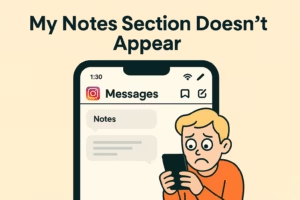
The feature didn’t just vanish for you — it’s part of a wider glitch (or, possibly, a quiet update that didn’t go as planned).
So what gives? Why do Notes sometimes disappear without warning, and what can you actually do about it?
Let’s dive into what’s happening, what you can try to fix it, and how to make sure you’re not driving yourself crazy re-downloading the app every 10 minutes.
TL;DR (Quick Save)
- Instagram Notes can vanish randomly, even if everything else in the app works fine.
- It’s usually tied to unstable app versions, account bugs, or sync issues across devices.
- Reinstalling works temporarily for some, but not always.
- Updating to the latest version of Instagram is the best first step.
- Try logging into your account on another device — the feature may still appear there.
- Instagram hasn’t officially removed Notes — this is almost always a backend or rollout issue.
- Using multiple accounts or devices can mess with Notes’ visibility — especially during updates.
What Are Instagram Notes (and Why Do People Care So Much)?

Instagram Notes are short, tweet-style status messages that show up at the top of your direct messages tab. They’re capped at 60 characters and expire after 24 hours.
That’s it. That’s the feature.
But people love them. Why? Because Notes allow for:
- Low-pressure updates to friends
- Soft marketing or announcements for creators
- Meme-style one-liners
- Flirty or cryptic messages without posting to Stories
When Notes vanish, users feel like their passive way of communicating just got yanked out of existence — and since Instagram gives no warnings or messages when they disappear, it’s understandably frustrating.
Why Do Instagram Notes Just… Disappear?
Here’s what we know based on Reddit threads, tech forums, and Instagram’s usual chaos:
1. Buggy A/B Testing
Instagram doesn’t roll out features equally. Notes was introduced in phases, and Instagram often runs quiet A/B tests. If you’re in the unlucky “test-off” group, Notes might disappear randomly — even if you had them yesterday.
2. Outdated or Incompatible App Version
Several users reported their Notes returned after updating to version 379.0.0.0.50. If your app is outdated, buggy, or on a weird variant, the Notes feature may silently break. Always check the App Store or Play Store for updates before assuming it’s your account’s fault.
3. Sync Problems Across Devices
Got the same account logged in on your phone, tablet, and your old iPod Touch from 2014? That’s probably why Notes disappeared. Users found that Notes were still showing on one device but not the other — which suggests a device-specific glitch tied to data sync issues.
4. Instagram Flagged Your Account (But Didn’t Tell You)
Some users believe Notes disappear when Instagram quietly restricts features. If your account was flagged for spammy activity, using automation tools, or violating guidelines, Instagram may strip access to experimental features like Notes — without telling you.
No email. No notification. Just silence.
5. You Have Too Many Instagram Accounts
Believe it or not, some users lost Notes access after juggling multiple accounts on the same app. One fix is removing extra accounts temporarily, clearing the app cache, and logging back in with just one.
What Actually Works: Fixes That Brought Notes Back
People have tried everything from deleting the app to performing ritual sacrifices to the Meta gods. Here’s what seems to work most reliably (according to both Reddit and Instagram’s support forums):
✅ Update Instagram
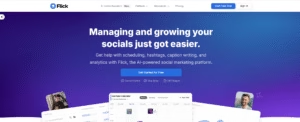
This is the #1 most consistent fix. Head to the App Store or Google Play and make sure you’re on the latest version. Notes have disappeared in older builds and tend to return once users update.
Want to know the best times to post Notes or IG Stories? Try using MetaHashtags or Flick to understand your audience behavior better — especially if you’re noticing drops in engagement alongside missing features.
🔄 Switch Devices
Try logging into Instagram on another phone or tablet. Many users found Notes still visible there, which confirms it’s a device-specific bug — not an account-wide removal.
🔁 Uninstall + Reinstall (but Expect Glitches Again)
Reinstalling Instagram sometimes brings Notes back — temporarily. If you try this, make sure to:
- Fully uninstall
- Restart your device
- Reinstall the app from scratch
⚙️ Clear Cache (Android)
On Android devices:
- Go to Settings > Apps > Instagram > Storage
- Tap “Clear Cache” (not “Clear Data”)
This resets app functionality and has restored Notes for several users.
👥 Remove Extra Accounts Temporarily
Managing multiple accounts? Try logging out of the others, clearing the cache, and focusing on your main one. Then recheck your DMs for Notes visibility.
✉️ Report It to Instagram
It won’t help immediately, but reporting the bug through Help > Report a Problem keeps the pressure on Instagram’s devs to fix these features.
What If Nothing Fixes It?
If you’ve tried all of the above and still don’t see your Notes:
- Stay updated. Sometimes features disappear and return days later without explanation.
- Don’t over-modify your account. Avoid using third-party apps or spamming actions that could trigger Instagram’s security flags.
- Check from other devices occasionally. It’s not uncommon for Notes to randomly return on one but not the other.
- Clean your session with The Social Proxy if you’ve been using multiple accounts or devices — it helps avoid glitchy behavior triggered by old cookies or sessions.
Final Thought
No, you’re not going insane. No, you’re not on some Meta blacklist. Instagram Notes disappearing is — sadly — just another bug in a long line of weird Meta rollouts.
The good news? You’re not alone. The better news? In most cases, the feature does return on its own.
Until then, enjoy the silence above your DMs — and maybe embrace not having to read “Feeling cute, might delete later 💅” every other day.
Keep the app updated, keep your cool, and remember: it’s just Notes. You’re still interesting even without your 60-character hot takes.
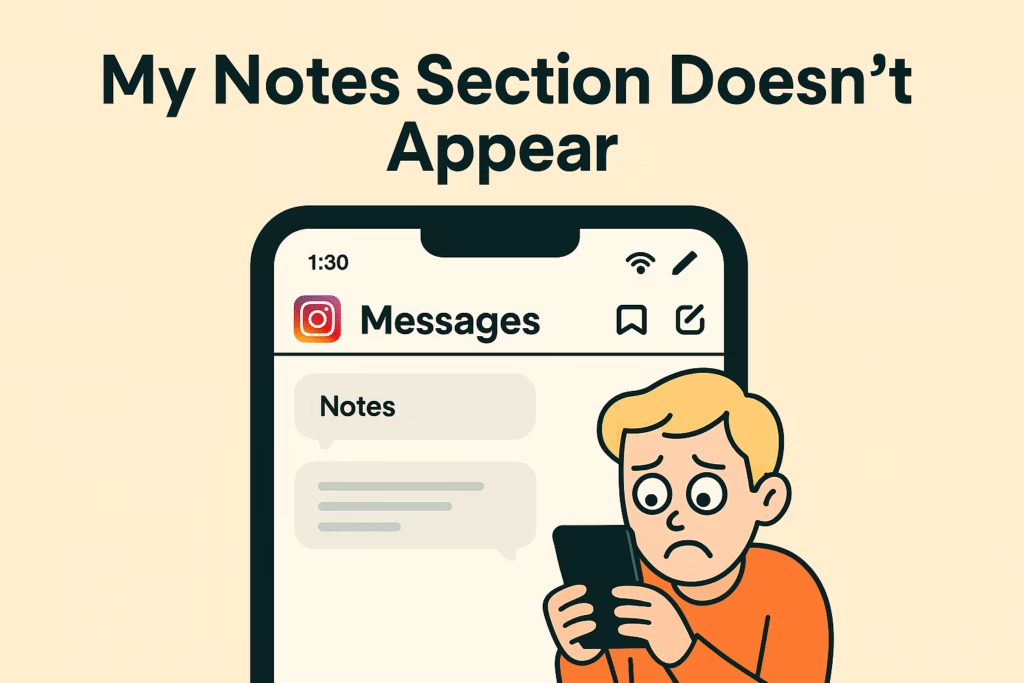


Pingback: Instagram Keeps Crashing on Android? Here’s the Real Fix (Until Meta Patches It) - Social Tips Master