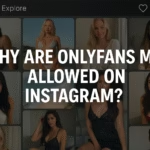If you opened your Instagram profile today and noticed the “Tagged” tab missing — you’re definitely not alone. Users across Reddit, Twitter, and forums have been buzzing about the same frustrating glitch: the tagged section has suddenly disappeared from many mobile profiles. For some, it’s been gone for hours. For others, it flickers in and out like a ghost feature.
So, is it a bug? A rollout gone wrong? Is Meta quietly A/B testing (again)?
Here’s what we know so far — and what you can actually do about it.

TL;DR (Quick Save)
- The “Tagged” section vanished for many users, likely temporarily.
- It’s probably part of an ongoing Instagram A/B test or tied to a buggy app update.
- Some accounts still have it — even on the same device.
- The browser version usually still shows the tag tab.
- Instagram hasn’t released any official statement.
- Want control over how your feed behaves? Tools like Social Proxy and Systeme.io can help.
You’re Not Crazy — It’s Not Just You

In the last 24 to 48 hours, more and more users have noticed the “Tagged” tab completely missing from their Instagram profile. What’s normally a staple next to “Posts” and “Reels” just… vanished. Some thought they were banned. Others assumed it was a setting they’d toggled by accident.
Turns out, neither is true.
This issue is happening at scale, though inconsistently. It’s affecting:
- Personal and business accounts
- Android and iOS devices
- Old and new app versions
What’s strange is that users often find the tab visible when logged in via desktop browser — which points toward a mobile UI issue rather than a full backend change.
Likely Explanation: UI Experiments or Silent Rollouts
Instagram is notorious for quietly testing new features — or removing old ones — for random user segments. This type of A/B testing helps them gather engagement data without alerting the entire platform.
In this case, it’s highly likely that:
- Instagram is temporarily hiding or relocating the Tagged section for a subset of users
- There’s a backend update pushing incomplete UI changes
- Or the feature was accidentally disabled due to a bug in the latest version of the app
Whatever the cause, there’s no indication that the feature is permanently gone. And we’ve seen this pattern before with other features (like chronological feed options, follower counts, and shopping tabs).
Temporary Fixes and Workarounds

While Instagram hasn’t acknowledged the issue officially, users have tested several workarounds with mixed success. Here’s what might help:
1. Use the Web Version
Head over to Instagram.com on your browser. For most users, the tagged tab still appears there — fully functional.
2. Switch to a Different Account
Some users report seeing the tagged section on one account but not another. Switching accounts (or even devices) might restore visibility temporarily.
3. Reinstall the App
This is hit-or-miss, but some users say that uninstalling and reinstalling the Instagram app caused the tag section to reappear — at least for a while.
4. Report the Issue
Instagram doesn’t fix what it doesn’t know about (or pretend not to know about). Head to Settings > Help > Report a Problem and describe the missing tag issue.
5. Clear Cache (Android)
If you’re using Android, clear the app cache from your phone settings. This has fixed UI glitches for some users.
6. Disable Beta Access (If Applicable)
If you’re part of Instagram’s beta testing program via Google Play, consider leaving it. Some UI tests are rolled out exclusively to beta users.
Why This Feature Matters More Than You Think

It’s easy to dismiss the “Tagged” section as a vanity metric, but for many users, it’s a critical part of their Instagram presence:
- Brands use it to monitor influencer shoutouts
- Creators use it to find user-generated content
- Friends & Family use it to find shared memories
- Everyone uses it to track engagement
Removing that feature — even temporarily — disrupts workflows, visibility, and the way many people manage their accounts.
Meta’s Silence and the Bigger Problem
The real issue isn’t the bug — it’s the silence.
Meta rarely communicates during these kinds of “tests,” which leaves users confused, anxious, and digging through forums to understand what’s going on. This has become the norm with other features (remember when like counts disappeared?).
While they may be optimizing the app for performance or simplicity, these unexplained changes create trust issues, especially when tools that matter to creators and marketers go missing overnight.
Long-Term Tips for Control and Stability
If you want more control over how your account behaves — especially when Instagram’s UI breaks — consider using tools designed to give you insights and backups:
- Social Proxy: Useful for managing multiple Instagram accounts, tracking behaviors, and masking IPs when needed.
- Systeme.io: If you’re a creator or marketer tired of Meta’s unpredictability, build your own platform. Systeme lets you run funnels, sell products, and manage email — all outside social media.
Final Thought: Be Patient, But Be Smart
This is very likely a temporary glitch or test — but if history is anything to go by, it may roll out slowly and silently. Don’t expect Instagram to notify you.
In the meantime:
- Keep your app updated
- Check the desktop version for normal tag view
- Use this moment to audit your feed, tighten your privacy, or plan content without relying on tag traffic
And hey — at least we know we’re not crazy.
We’ll continue monitoring for updates. If Instagram gives an official word, you’ll hear it here first.