One second you’re scrolling Reels, the next you’re staring at a frozen Instagram logo wondering if your Wi-Fi died.
Spoiler: it’s not you.

Over the past 24–48 hours, Android users across multiple Reddit threads have been reporting the same bizarre issue — Instagram just won’t load. No feed. No Stories. Just a broken shell of an app that refuses to function. Clearing cache? Sometimes works. Clearing data? Logs you out. Reinstalling? Might fix it… or lock you out of your main account.
Sound familiar?
If your Instagram app is acting like it got hit by a virus, this article breaks down exactly what’s going on, why it seems to be affecting Android phones (especially Samsung), and what the current best fixes are — even if Instagram stays radio silent.
—
TL;DR: Instagram Feed Not Loading Bug (2025 Android Issue)
-
Instagram is currently bugging out on Android, especially Samsung models after the latest UI update
-
Clearing app data (not just cache) seems to fix it — but signs you out of all accounts
-
Some users can access IG on desktop/browser while the app remains broken
-
The issue appears localized to Android, not iOS, and may be linked to a Meta-wide service error
-
Meta hasn’t acknowledged the bug yet — but a fix may be tied to an upcoming app update.
What’s Actually Happening — The Bug Explained
Here’s what’s going on: you open Instagram on your Android phone, and instead of your feed loading, all you get is the logo… maybe a flicker… and then nothing. No content. No DMs. Just dead air.
This isn’t just a random crash — it’s a UI freeze triggered by a broken handshake between the Instagram app and Meta’s background services. Several users have pointed to this starting right after a Samsung One UI update, and the timing lines up suspiciously well.
This means the bug isn’t necessarily with your internet, your account, or even your phone — it’s with how Instagram is interacting with your local device storage and permissions after that system update. It’s failing to load cached data correctly, and when that happens, the app stalls out and fails to authenticate anything.
And while clearing cache might seem like the go-to fix, many are reporting it doesn’t work. Why? Because the corrupted data likely lives deeper — in the app’s saved user session, login tokens, or security sandbox. Which is why clearing app data (the nuclear option) is the only method that consistently works — but it comes at a cost: it signs you out of all your accounts and forces a full re-login.
Some users have reported that even reinstallation doesn’t help unless you manually clear the app data first. Others say they can still log into Instagram via a desktop browser — which suggests this isn’t an account-wide ban or restriction. It’s a local app-level failure.
Why It’s Mostly Hitting Android (And Especially Samsung Users)

If you’re on an iPhone, chances are you’re totally fine. But if you’re on Android — particularly a newer Samsung model — this bug might’ve already turned your Instagram app into a brick.
So why Android? And why Samsung?
Because Android isn’t just one operating system. It’s a thousand tiny variations, all layered with different manufacturer skins, security models, and permission rules. Samsung’s One UI is notorious for pushing aggressive background management and cached process limits — great for battery life, terrible for apps like Instagram that expect a stable environment.
In this case, the most recent Samsung update (One UI 6.x) likely changed how local storage or app permissions are handled. Instagram, being Meta’s overly complex Frankenstein of a platform, doesn’t always adapt well to those changes. So the result? A broken login state, failed background syncs, and an app that loads absolutely nothing — because it doesn’t know how to handle the new Android behavior.
And here’s the kicker: since the bug seems to be triggered by local system conflicts, Meta might not even be aware it’s happening unless users report it en masse. Which explains why there’s been no official response, no patch, and no update — just a growing crowd of frustrated users trying every fix under the sun while being ghosted by Instagram support.
Why It’s Mostly Hitting Android (And Especially Samsung Users)
If you’re on an iPhone, chances are you’re totally fine. But if you’re on Android — particularly a newer Samsung model — this bug might’ve already turned your Instagram app into a brick.
So why Android? And why Samsung?
Because Android isn’t just one operating system. It’s a thousand tiny variations, all layered with different manufacturer skins, security models, and permission rules. Samsung’s One UI is notorious for pushing aggressive background management and cached process limits — great for battery life, terrible for apps like Instagram that expect a stable environment.
In this case, the most recent Samsung update (One UI 6.x) likely changed how local storage or app permissions are handled. Instagram, being Meta’s overly complex Frankenstein of a platform, doesn’t always adapt well to those changes. So the result? A broken login state, failed background syncs, and an app that loads absolutely nothing — because it doesn’t know how to handle the new Android behavior.
And here’s the kicker: since the bug seems to be triggered by local system conflicts, Meta might not even be aware it’s happening unless users report it en masse. Which explains why there’s been no official response, no patch, and no update — just a growing crowd of frustrated users trying every fix under the sun while being ghosted by Instagram support.
What Actually Works (And What Makes It Worse)
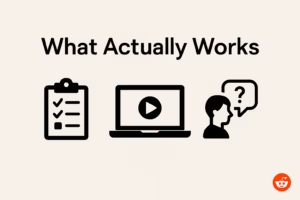
Let’s skip the fluff — if you’re stuck in this Android Instagram loading limbo, here’s what users have actually tested, and what to avoid if you don’t want to make things worse.
✅ Things That Actually Work (Sometimes):
-
Clear App Data (Not Just Cache)
This is the most consistent fix reported so far. Go to your Android settings → Apps → Instagram → Storage → Clear Data.
⚠️ Heads up: this logs you out of all accounts and wipes saved sessions, so be sure you remember your logins. -
Uninstall and Reinstall (With Data Clear First)
Reinstalling alone won’t always fix it. You need to clear data before uninstalling — otherwise, the broken session can carry over. This forces Instagram to rebuild fresh files on install. -
Log in From Another Device or the Browser
If you urgently need access to your DMs or account, logging in via instagram.com on desktop still works for most users — even when the mobile app doesn’t. -
Clone the App (Temporary Hack)
Some users report success using app cloners (like Dual Messenger on Samsung) to log into Instagram on the “second version” of the app. Janky? Yes. Effective? Surprisingly, yes.
🚫 Things That Probably Make It Worse:
-
Repeated login attempts with broken sessions can lead to temporary lockouts or verification loops.
-
VPNs might trigger additional flags that delay login or complicate app re-authentication.
-
Switching accounts rapidly during the glitch can confuse session tokens and cause IG to lock you out of both profiles.
Bottom line: this isn’t your fault, but TikTok-style ghost support means you’ll have to fix it yourself — or wait for an app update that quietly patches it.
Final Thoughts: Instagram’s Android Glitch Is a Reminder That Meta Still Doesn’t Care About Support
If this whole bug saga feels familiar, it’s because we’ve seen it before. Instagram goes dark. Users flood Reddit with complaints. Some hack together fixes. Meta says nothing. Rinse and repeat.
For a platform with over a billion users, you’d expect a basic level of transparency — or at least a support response that doesn’t feel like yelling into a canyon. But nope. Android users are left refreshing, reinstalling, and rage-Googling while Instagram quietly waits for its next update rollout to (maybe) fix things.
And let’s be honest: this is just a symptom of a bigger issue. Instagram is fragile. Buggy. And completely dependent on its own internal chaos. If you’re a creator or business relying on the app daily, you need a backup plan — because when Instagram breaks, it doesn’t send an apology. It sends silence.
Until then? Bookmark the fixes. Keep your browser login handy. And maybe stop expecting a billion-dollar app to act like it actually gives a damn.



Pingback: If I Could Fix Instagram, Here’s Everything I’d Change (And What You Want, Too) - Social Tips Master