For a platform that makes billions from your attention span, it’s shocking how often it drops the ball. When your Reels load but your feed refuses to, you’re not just experiencing a glitch — you’re witnessing incompetence at scale.
This isn’t just a random bug. It’s a recurring issue that suggests deeper structural problems with how Meta handles its infrastructure and prioritizes user experience.

The fact that a desktop login can magically reset your mobile app tells us two things: one, the server-side caching is broken; and two, the mobile experience is increasingly unreliable. Yet Meta stays quiet. No notices, no acknowledgement, no fixes. Just silence.
Meanwhile, creators suffer. Businesses lose momentum. And the only consistent support comes from forums, Reddit threads, and blogs like SocialTipsMaster.
So if you’re staring at a blank feed again, don’t waste time waiting for Meta to fix it. Learn the workaround, stay informed, and make sure your audience isn’t locked behind one fragile app. Feed Suddenly Stopped Working (And What Actually Fixes It)
Your Reels load. Your DMs open. Stories? No problem. But the second you tap the feed? Dead air. Eternal loading. Black hole of doom.
If your main Instagram feed is hanging endlessly — while everything else works — you’re not alone. It’s not your Wi-Fi. It’s not your phone. And no, you didn’t break the algorithm. This is a real bug. And Meta’s not exactly rushing to fix it.
Here’s what’s actually going on — and what you can do right now to get your feed back.
First: It’s Not Just You (And It’s Not Your Phone)
Tons of users have reported this issue, especially on Reddit: iPhone 13s, fresh iOS versions, even the latest app update. The bug is real, and it seems to hit random accounts — mostly the main one on the device. Secondary accounts work just fine.
So let’s kill a few assumptions:
This is NOT caused by:
- Bad internet
- An outdated app
- You “doing something wrong”
It’s almost always account-specific, not device-specific.
A Working Fix: Log In on Desktop (Seriously)

It sounds dumb, but it works. Multiple users reported that logging into Instagram on a web browser (Safari, Chrome, doesn’t matter) and scrolling through your feed for a bit magically fixes the mobile app.
Why this works: Likely something to do with cache refreshing or server-side validation. Whatever it is, it unfreezes your feed without reinstalling anything.
Step-by-step:
- Open Instagram.com in your browser
- Log in to the affected account
- Scroll through a few posts
- Reopen the app on your phone
Nine times out of ten? Problem solved.
Still Not Fixed? Try These

If the desktop trick doesn’t work, here’s a tiered approach:
1. Clear the App Cache (iOS Method)
- Offload the Instagram app from iPhone settings
- Reinstall directly from the App Store
2. Log Out, Switch Networks, Log Back In
- Sometimes network-related token issues cause sync conflicts. Switching to mobile data or another Wi-Fi can jolt things back into place.
3. Switch to a Secondary Account and Back
- Log into a different IG account on the same phone. Scroll around. Then return to the bugged account. This can refresh cached data on app-level sessions.
4. Check Meta’s System Status (Indirectly)
- Instagram won’t post about minor bugs, but outages often correlate with weird glitches. Try sites like DownDetector or Reddit’s /r/Instagram.
The Real Culprit? Account Flags and Shadow Bugs
This isn’t officially documented, but based on dozens of user cases, here’s what we know:
- The bug mostly hits active main accounts, not fresh secondaries
- Often follows content takedowns, reporting waves, or profile edits
- Seems tied to backend flagging, not UI errors
This suggests your account might be partially rate-limited or glitched on Instagram’s servers — even if you haven’t been warned or banned.
What Not To Do
Don’t:
- Keep reinstalling the app on repeat
- Spam login attempts (this can get your account flagged further)
- Assume it’s fixed just because Stories or DMs still work
Those features use different APIs and content pipelines. The feed is a separate animal.
How to Avoid This In Future

Once you fix it, don’t just move on. Use this as a wake-up call:
- Back up your posts with a third-party IG downloader
- Avoid editing your bio repeatedly (seems to trigger backend sync bugs)
- Don’t switch between multiple accounts rapidly during a session
Also — it’s a good time to build presence elsewhere: Threads, YouTube Shorts, TikTok. One app glitch shouldn’t silence your whole content pipeline.
Final Take: Instagram’s Feed Bug Is Real — And Infuriating
You’re not crazy. Your feed’s broken. Meta isn’t going to tell you why, and the official help channels? Useless.
But there is a fix. You just won’t hear it from them.
Start with the browser trick. If that fails, move through the checklist. And most importantly — don’t let one stupid glitch ruin your momentum.
The grind doesn’t stop because the feed froze.
Bookmark SocialTipsMaster. We’ve got your back when Instagram won’t.
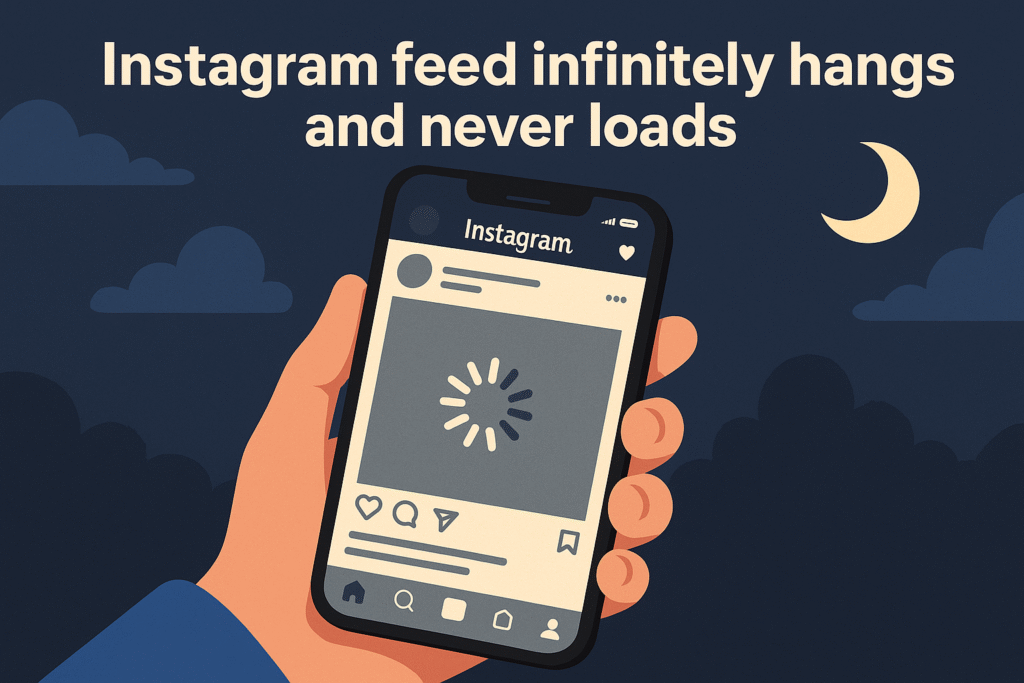
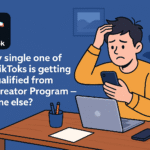
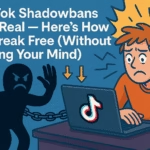
Pingback: Instagram Feed Not Loading? You’re Not Alone — Android Users Hit by New IG Bug - Social Tips Master