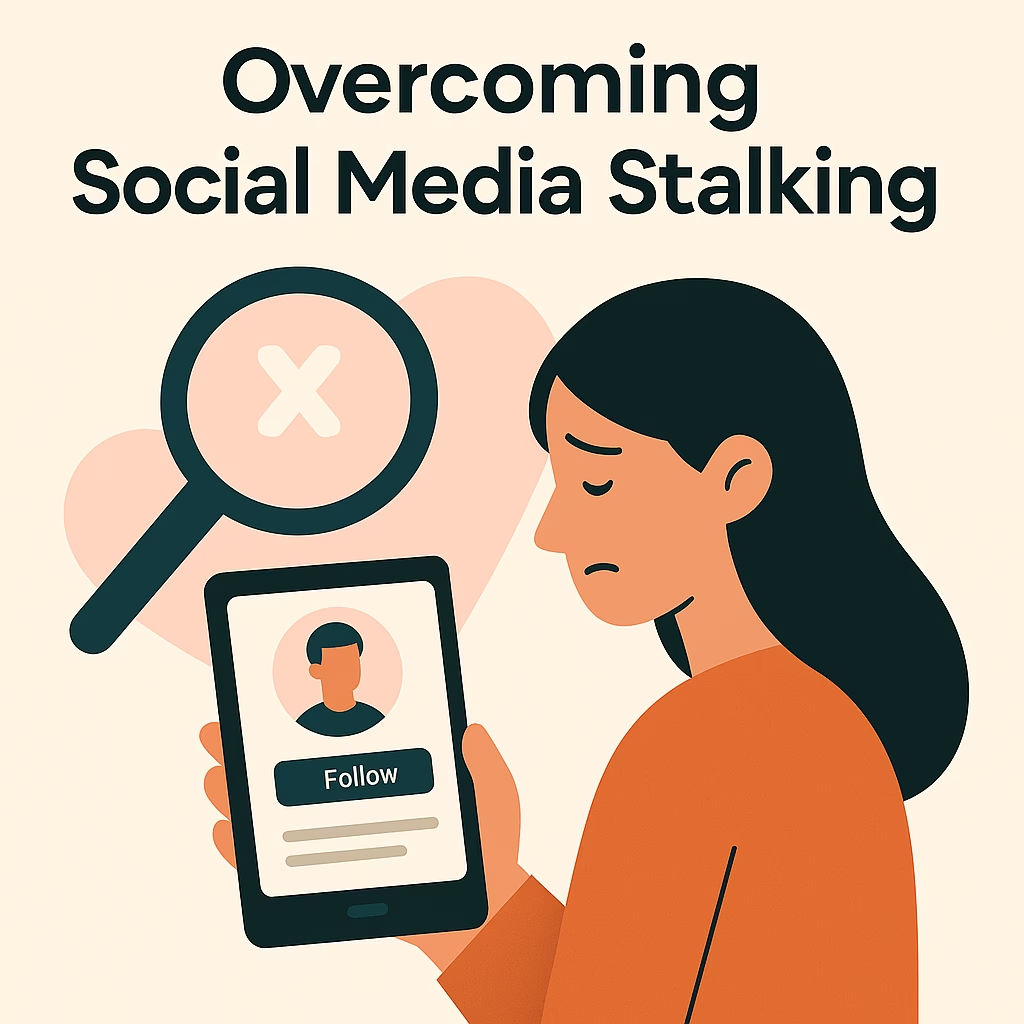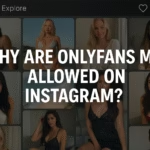Instagram’s suggested search feature can feel eerily precise — until suddenly, it isn’t. One day a familiar username appears the moment you type the first letter. The next day, it’s gone, and you have to type the whole thing.
So what changed?

Let’s walk through why Instagram search suggestions vanish, what it says about your behavior, and how to get back in control of what appears in that predictive little box — especially in 2025, when the algorithm has gotten smarter, stricter, and more unpredictable than ever.
TL;DR (Quick Save)
- Instagram’s suggested search feature prioritizes recent and high-engagement profiles.
- If a username stops appearing, it usually means your behavior has changed — or the system adjusted.
- It does not automatically mean you were blocked.
- Search suggestions adapt to what Instagram sees as “relevant.” If your behavior shifts, so will its predictions.
- Want to reset suggestions entirely? Clear your search history, or diversify your activity to retrain the algorithm.
Tools like Flick for Instagram or Systeme.io can help you reset your strategy or redirect attention into something more productive.
How Instagram’s Suggested Search Actually Works in 2025
Instagram’s suggested search relies on machine learning. It draws on a mix of behavioral signals to surface the most likely accounts or keywords you’re trying to find.
1. Search frequency
The more often you type a handle, the higher it appears — unless other signals override that history.
2. Search-to-action ratio
If you frequently search a handle but never follow, visit the profile, or interact, Instagram might deprioritize it. No clicks = no interest.
3. Competing priorities
Your recent interactions matter more than past ones. Newer, more active searches can push older ones down the list.
4. Platform-side resets
Occasionally, Instagram resets suggestions for performance or privacy purposes. This is normal and undocumented.
5. The other account changed
The profile may have updated its username, privacy settings, or been flagged by the platform. Any of these changes affect search indexing.
Instagram’s suggestion system is also influenced by language settings, device behavior, and how frequently a user clears cache or restarts the app. All of these subtle changes send micro-signals to the platform’s algorithm. If Instagram thinks your interests are changing — even slightly — it will test different suggestions to see what sticks.
For business or creator accounts, Instagram also filters suggestions based on category, ad behavior, and brand interaction. If your profile is registered as a business, your suggestion visibility is partly shaped by your page engagement and posting frequency. This explains why creators sometimes notice odd shifts in who appears (or doesn’t) when using professional tools.
Lastly, account history also plays a role. If an account has been flagged for violations in the past — even minor ones — Instagram can downrank it silently in suggestions. This doesn’t always result in a shadowban, but it can affect discoverability across features like search, explore, and autofill.
Instagram also sometimes tests new versions of its search algorithm silently. In A/B test groups, certain users may notice drastically different suggestions for the same search input. This type of experimentation is common on large-scale platforms, but it means your experience could be slightly different from others — and could change again overnight.
Some users also report that search suggestions are influenced by device linking. If multiple accounts are linked to one device — especially if one was previously disabled, banned, or muted — suggestion behavior can carry over. That “invisible fingerprint” may follow users even if they clear history or use new credentials.
What’s more, Instagram might occasionally suppress certain names or accounts from suggestion based on back-end metrics like spam reports, policy complaints, or inactivity. Even if a user hasn’t been banned, their account might temporarily be downranked across features, including search.
Does This Mean You’ve Been Blocked?
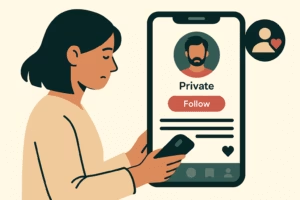
Short answer: probably not.
Here’s how you can tell:
- You can still manually search the handle and view the profile.
- The profile loads normally and shows mutual connections.
- There’s no error or restriction when visiting the page.
If the handle only disappears from autofill but loads with the full name, it’s a suggestion issue — not a block.
However, if the profile doesn’t load at all, or mutual followers disappear, you may be blocked or restricted.
How to Reset or Recalibrate Instagram’s Suggestions
If the system feels off or your results seem stuck, you can influence what it shows you.
Clear your search history
Go to: Settings → Your activity → Recent searches → Clear all
This refreshes your prediction pool and forces Instagram to rebuild its suggestions.
Change your engagement habits
Searches without profile visits or interaction eventually get deprioritized. If you want a handle to stay in suggestions, click through more often.
Interact with new content
Suggestions shift when your overall app behavior changes. New follows, likes, or niche interests help reshape what Instagram surfaces.
Use mute or restrict tools
If your goal is to avoid a profile rather than reintroduce it, use Instagram’s native controls to limit exposure — without fully unfollowing.
Consider data-aware tools
Platforms like Flick let you dig into engagement behavior and audience relevance — perfect for spotting patterns in visibility drops.
Use different devices occasionally
Sometimes clearing cache or using a different device can trigger a refresh in how Instagram sees your account. This can lead to cleaner suggestion data.
Diversify your usage patterns
Stop using Instagram only to search one person. The more diverse your behavior — following new pages, liking posts, saving Reels — the less likely the algorithm will feel “stuck.”
Final Thought: When a Suggestion Disappears, It’s Usually a Nudge
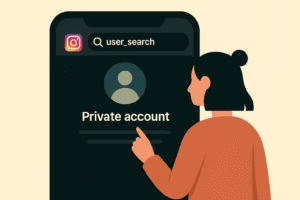
Instagram is reactive. It reshapes your experience based on how you use it.
So when a handle vanishes from your suggestions:
- It doesn’t always mean something’s wrong.
- It doesn’t mean you’re being punished.
- It might just mean… it’s time to move on.
Algorithms echo your focus. Change the input, and the system follows. And sometimes, when a familiar name doesn’t show up, that’s not a bug — it’s a signal.
Want help turning that digital detox into something creative? Systeme.io makes it easy to spin up your own content space — whether it’s a journal, email list, or micro blog.
Ready for visuals next?