
3 months. 40+ tickets. BBB complaints. A desperate tweet.
That’s what it took for a 16-year-old Reddit user to finally beat Instagram’s broken appeal system and recover their disabled account.
You think you’ve tried everything?
You probably haven’t tried this combo.
Let’s break it down — real talk, no fluff.
The Suspension That Started It All
“I posted a pic of a guy holding a toy pp in my friends’ group chat… and I was suspended in 2 seconds.”
Yep. That’s how fast it can happen.
Innocent meme → flagged as nudity → boom, account gone.
No warning. No explanation. No redemption arc.
The user (Redditor u/MomsterREDDIT) was just 16, living outside the U.S., and had no legal options. Their only tool? Reddit. And sheer stubbornness. They scrolled Reddit threads day and night, desperately looking for that one golden fix. They weren’t just obsessed — they were relentless.
Step 1: The Basic Appeal (That Goes Nowhere)
After the initial panic, they:
- Submitted the official Instagram appeal.
- Completed the face scan verification.
And then… crickets.
For three brutal months, nothing moved.
The appeal was stuck in limbo — no updates, no rejections, no decisions. Just silence.
This is the phase where most people give up.
But not this kid. They stalked every single success story on Reddit, bookmarked dozens of threads, even considered DMing people who had recovered theirs. This was no longer just about a social account — it was a war of wills.
Step 2: Going Full Meta Verified (And Still Failing)
You’ve probably heard the advice:
“Just buy Meta Verified and open a ticket.”
Spoiler: It’s not magic. Here’s what OP did:
- Used Dad’s Meta Verified Facebook → 36 tickets.
- Bought Meta Verified on Mom’s Facebook → 8 more tickets.
- Tried it on a burner Instagram account from 2017.
- Even tried lying (“phone stolen,” “account hacked,” etc.).
- Got auto-replies, rejections, or straight-up ignored.
Meta Verified only helps if your appeal has been processed.
And if you’re still stuck in that limbo?
You’re wasting time and money.
They even tried opening simultaneous tickets from both their parents’ Meta Verified accounts — nothing. Each new ticket was like shouting into the void. They knew all the support email formats by heart at this point. This wasn’t just frustrating — it was emotionally draining.
Step 3: Trying Everything — Even BBB and Fake Screenshots
This user didn’t quit. They kept innovating:
- Filed a complaint via the Better Business Bureau.
- Submitted fake VPN login screenshots using the “hacked” method.
- Opened yet another ticket using a burner secure email.
- Kept it open for 2 straight weeks.
Finally, the appeal status changed.
From: “Pending Appeal”
To: “Permanently Disabled”
Weirdly enough, that was progress.
Because now, support teams could actually act.
For the first time in 90+ days, the account moved. It wasn’t back yet, but at least it wasn’t invisible anymore. There was a flicker of hope. They knew from Reddit that being marked permanently disabled was a critical checkpoint — now Meta Verified tickets might actually work.
Step 4: The Email That Might’ve Changed Everything

After three months of silent suffering, something snapped.
“I emailed Instagram Support. I was honest. I admitted I lied in my first appeal. I begged.”
And honestly? That may have made all the difference.
Here’s the actual message (yes, use this template — tweak it, make it personal):
📧 Subject: Request for Reconsideration – Instagram Suspension
Dear Instagram Support,
My account (@username) was suspended on January 13 due to a violation related to nudity, but I believe this may have been a misunderstanding.
I never intentionally posted anything that would violate the guidelines — the content in question was actually a joke image from a game, and I think it may have been misidentified by the system.
Out of panic, I originally submitted an appeal saying I was hacked, which wasn’t true, and I’m very sorry about that. I just really didn’t want to lose the account and didn’t know what to do at the time.
I now want to be fully honest and ask if there’s any way my case can be reviewed fairly. I’ve had this account for a long time and it holds years of memories and connections.
I’m happy to provide ID or any other verification if needed. Please, I kindly ask you to reconsider or reopen my appeal. I truly value this account and I’m willing to cooperate in any way to make things right.
Thank you for your time and understanding.
Best regards,
[Your Name]
Instagram: @username
Email: your@email.com
Phone: +000 000 0000
They sent this same email to:
appeals@support.instagram.comsecurity@mail.instagram.comsupport@instagram.com
No spam. No angry rants. Just raw honesty. That matters.
Step 5: The Tweet That Might’ve Saved It All
And then came the nuclear option: Public pressure.
They posted this tweet:
“Hey @Meta @Facebook @Instagram — I’m a Meta Verified user and my account @ was wrongfully disabled over a toy photo flagged as nudity. No warnings, no context, and support won’t escalate. I’m on the edge of insanity. #MetaVerified #InstagramSupport #WrongfullyDisabled”
Then they replied to their own tweet, tagging staff, creators, and random people who might see it.
Did someone at Meta see it?
No clue.
But the next morning, the account was back.
No email. No ticket closure. Just boom — back in the “Social” tab of their inbox.
And the wave of relief? Unreal. After sleepless nights, 3 AM rants to strangers on Reddit, and making their family hate Meta — they finally won.
Was It the Tweet, the Email, or the BBB Complaint?
Nobody knows. And that’s the brutal truth.
Meta’s support system is a black box.
But here’s the real takeaway: Don’t rely on just one method.
The win came after combining:
- Meta Verified + open tickets
- Better Business Bureau pressure
- “Hacked” method reports
- Email appeals with actual remorse
- And a high-visibility Twitter post
This wasn’t luck. This was pressure stacking.
The Step-by-Step Instagram Recovery Blueprint
Want to replicate this?
Here’s your gritty, no-nonsense to-do list:
✅ 1. Appeal First
- Use the in-app appeal. Submit ID. Let it get stuck (yes, that happens).
✅ 2. Get Meta Verified (Only If Your Appeal Is Processed)
- Wait until the account is marked as “permanently disabled.”
- Then open tickets via Meta Verified.
- Don’t close tickets prematurely.
✅ 3. File a BBB Complaint
- https://www.bbb.org – it’s free.
- File under “Meta Platforms, Inc.”
- Include screenshots, email, appeal date.
✅ 4. Try the “Hacked Method”
- Report your account as hacked via support.
- Include fake (but believable) VPN screenshots.
- Use a secure email you can access.
- Be consistent. Keep one ticket open for weeks.
✅ 5. Send Honest, Apologetic Emails
- To:
appeals@support.instagram.comsupport@instagram.comsecurity@mail.instagram.com
✅ 6. Go Public
- Make a tweet. Tag @Meta, @Instagram, @Facebook.
- Use hashtags like
#InstagramSupport,#MetaVerified,#WrongfullyDisabled - Be short. Be human. Be honest.
✅ 7. Monitor Closely
- Check inboxes daily.
- Watch for subtle clues — login screens, app behavior, even tiny updates.
Final Thoughts
This story shows one thing: You’re not powerless.
You just need to use every possible lever — even if it feels desperate.
The system is broken, but persistence breaks through.
This 16-year-old didn’t just get their account back — they exposed the actual levers that move the machine.
If Meta’s maze has you trapped, don’t stop at “normal” steps.
Stack pressure from every angle.
You might just get that “Welcome back to Instagram” email in your inbox too.
Now go fight for your digital life.

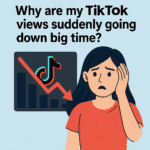
Pingback: Hacked on Instagram? Why Meta Support Won’t Save You (And What Will) - Social Tips Master
Pingback: Instagram Support in 2025: Is Help Even Possible Without Paying for Meta Verified? - Social Tips Master
Pingback: Are Instagram Ban Bots Getting Worse in 2025? One Third-Party App Might Be All It Takes - Social Tips Master
Pingback: Instagram Locked You Out With No Warning? Here’s How Some Users Got Back In (Without Meta Support) - Social Tips Master
Pingback: How I Got My Instagram Account Back—And Forced Meta to Pay Me $4,300 - Social Tips Master