Let’s be honest.
If you’re not Meta Verified, trying to contact Instagram support in 2025 feels like screaming into a black hole. No confirmation. No resolution. Just an endless loop of auto-responses and help pages that send you in circles.
You start to wonder: “How does a company with billions of users have no customer service?”
Well — they do. Just not for you.
Unless you’re paying.

This article lays out the hard truth about Instagram support in 2025 — what exists, what doesn’t, and what you can realistically expect if you’re not shelling out for a blue check.
Spoiler: most of the “support” you’ve heard about is either broken or rigged behind a paywall.
TL;DR (Quick Save)
- No Meta Verified? Then no human support. Meta treats unpaid users as product, not customers.
- Most help forms are dead ends. You’ll get templated responses — if anything.
- The best shot at support without paying? Report an issue through Instagram Business, Ads Manager, or via a secondary account.
- Even Meta Verified isn’t guaranteed. Many paying users still get ignored or looped through auto-responses.
- For clean account resets after bans or flags, use Social Proxy to rebuild clean sessions and avoid support dead-ends.
You’re Not a Customer — You’re the Product
Here’s the brutal, unfiltered truth:
If you don’t pay Meta, they don’t consider you a customer.
No subscription? No ad spend?
Then you’re just a data point in their algorithm, not someone worth human support.
It’s not personal — it’s just the business model. And it’s not just Instagram. Facebook and Threads are the same.
Meta’s logic is simple: If you’re not paying us, you’re not entitled to our time.
That’s why when your account gets banned, shadowbanned, or locked out, the system’s default is:
- Auto-responses
- Broken links
- “Read our help center”
- And silence
Even reports submitted through their official forms often disappear into the void — no tracking, no updates, no closure.
Instagram support isn’t broken. It’s paywalled.
What Meta Verified Actually Gets You (And What It Doesn’t)
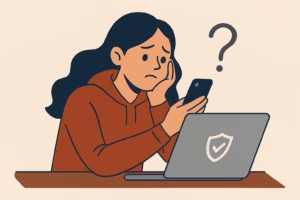
You’ve probably seen the promise: “Get premium support with Meta Verified.”
Let’s unpack that. Because what Meta markets and what Meta delivers are very different things.
What Meta Verified does include:
- In-app support access (via a chat button hidden in settings)
- Priority placement for support tickets
- ID verification (government-issued photo ID required)
- Official-looking blue badge for credibility
What it doesn’t guarantee:
- That a human will actually respond
- That your issue will be resolved
- That the support is fast or even competent
Many paying users still get:
- Auto-replies
- Copy-paste answers
- Unresolved bans
- Support agents that vanish mid-thread
So yes, paying gives you a support button — but that doesn’t mean real help is coming.
If that’s what paying gets you… what about the rest of us?
How to Try Contacting Instagram Support (Without Paying)

If you’re not Meta Verified, these are your only real shots at getting a human response — and most are a long shot.
1. Report a Problem via In-App Feedback
- Go to your profile > Menu > Settings > Help > Report a problem
- Select “Something isn’t working”
- Attach screenshots, explain your issue
Most of these reports vanish into the void. If you’re lucky, you’ll get a generic response. But in most cases? Nothing.
2. Use the Instagram Business Help Form
- Visit Instagram Business Support
- Pretend you’re using Instagram for business
- Submit an issue as an advertiser
Meta gives slightly more weight to business accounts — especially those tied to a Facebook Business Page.
3. Run a Small Ad Campaign to Unlock Chat Support
- Create a Facebook Page
- Link it to your Instagram
- Spend even $1 on a boosted post or ad
This often unlocks Facebook Business Support Chat via Meta Business Suite. Use that to ask about your IG issue.
4. Report from a Friend’s Account
If your account is banned or you can’t log in:
- Ask a friend to go to your profile
- Tap the three-dot menu
- Select “Report”
- Choose “This account was hacked” or “Something is wrong”
It sometimes triggers a deeper review.
5. Appeal via the Ban Form (If Applicable)
If your account is disabled, use Meta’s official appeal form
Most users get a standard “You’ve violated our terms” response — even when they didn’t. This form is useful… if you don’t expect justice.
Why Most Instagram “Support” Is Just Bots and Auto-Replies
So why does it feel like nobody’s listening?
Because, truthfully, nobody is.
Instagram’s entire support structure for unpaid users — and often even Meta Verified users — is designed to deflect, not assist.
Auto-responses are the default.
Every form or report you submit is first funneled through:
- Keyword triggers
- Automated templates
- AI classifiers
If your issue doesn’t match the right keywords or categories? You’re looped into a “we couldn’t verify your info” or “we can’t help with this request” email.
Humans only show up for paid support (and not always).
Even with Meta Verified, many support chats:
- Never start
- Disconnect after 1–2 messages
- End with “we’ll review and get back to you” — then silence
This is not accidental. It’s efficient for Meta. The system resolves volume — not issues.
When to Give Up and Start Fresh
If you’ve:
- Submitted 3+ reports
- Waited more than 10 business days
- Tried ads, appeals, and reporting via friends
…and you still haven’t heard back?
It’s time to move on.
1. Create a fresh account using a new device/browser profile
Avoid logging in with old data. Better yet, use Social Proxy to create a clean session.
2. Don’t reuse the same email or phone number
Instagram flags reused metadata. Start clean.
3. Avoid suspicious behavior early on
No automation tools, rapid follows, or mass changes for the first 2 weeks.
This isn’t giving up. It’s acknowledging that Instagram is a rigged game if you’re not a paying user. And sometimes, starting over with smarter setup gives you more peace than chasing ghosts through feedback forms.
FAQs About Instagram Support in 2025
Can I contact a human without Meta Verified?
In most cases, no. Your best workaround is small ad spend via Facebook Business to unlock chat.
Does Meta Verified guarantee help?
No. It gives you access to support — not guaranteed results.
What if I was banned for no reason?
You can try the appeal form. Just don’t expect logic. It’s algorithmic, not human.
Will a lawyer help?
Unless you’re a public figure or have real business losses? No. Meta doesn’t negotiate with users.
What’s the best way to future-proof my account?
Use strong 2FA, limit risky tools, keep a clean posting pattern, and build backups. Consider posting through Social Proxy to avoid IP or session-related bans.
Final Thought
Instagram’s support structure isn’t broken. It’s functioning exactly as intended — to serve the smallest number of users possible for the lowest cost.
If you’re not verified or spending money, you’re not a priority. You’re just ad fuel.
The system won’t change unless Meta is forced to change it. Until then? Learn the rules. Use the loopholes. And know when it’s time to walk away and start smarter.
Because waiting for help from a company that doesn’t see you as a customer? That’s the real waste of time.



Pingback: The Ultimate Guide to Recover Your Banned Instagram Account (Updated for 2025) - Social Tips Master