The Dilemma: Instagram Music Helps Reach, But Kills Control

Instagram’s algorithm is built to reward creators who stay inside its walled garden. Use the platform’s native features, and you’re more likely to get reach. Don’t use them, and your post quietly flops.
That’s why so many creators have noticed:
- Music-tagged Reels get more exposure
- The flashy audio credit at the top draws clicks
- Native music tracks trigger higher discoverability
But here’s the problem: once you use Instagram’s music, you lose all control.
Suddenly, you can’t:
- Lower the music volume under your voice
- Balance scenes with varied audio dynamics
- Create professional-sounding content
Your voice gets drowned out. The storytelling gets muddy. And your viewers get confused or tune out.
So creators face a tough decision:
- Use native music for algorithmic love but sound awful
- Or produce crisp, clean content that gets buried
Unless you know the workaround.
The Hack: How to Keep Your Audio, Tag Instagram Music, and Win Both Ways
This hack isn’t fancy. It’s effective. Here’s how creators preserve their original audio while gaming Instagram’s music logic.
Step 1: Use a Third-Party Editor (CapCut, InShot, VN)
These apps let you control sound like a pro:
- Drop in your original audio
- Add a voiceover or multiple tracks
- Lower music where you talk
- Fade in or out for smoother transitions
You export a final video where your audio sounds exactly how you want it.
Step 2: Upload to Instagram and Tag a Song
During upload:
- Pick a trending song from Instagram’s music library
- Set the volume to 0%
Yes — zero percent.
The audio won’t be audible, but it will be present in metadata. That’s all the algorithm needs.
Step 3: Let Instagram Boost It
With that muted track, Instagram reads your Reel as “using native music.”
- You qualify for algorithmic visibility
- You get tagged on the song page
- Your post is boosted alongside others using that track
No rule-breaking. No workarounds. Just smart formatting.
Why This Works: Instagram Ranks by Metadata, Not Sound Quality
Instagram doesn’t have an AI ear analyzing your actual audio mix. It relies on metadata to sort and boost content:
- Is there a music tag?
- Is the post using native features?
- Are there captions, stickers, or effects?
If yes — even if volume = 0 — your post gets a better shot.
So what’s happening?
- You maintain full control over the sound
- Your post gets classified as music-friendly
- It appears in the audio’s Reels feed
This is what most creators miss: the algorithm responds to signals, not content quality. Give it what it wants — then give your audience what they deserve.
Stack This Hack with Smart Hashtags and Strategic Scheduling
This audio trick alone is powerful. Combine it with two more systems, and your growth compounds.
Use Flick for Hashtags That Work
Flick takes the guesswork out of hashtags. Instead of slapping on generic tags, it shows you:
- High-engagement hashtags in your niche
- Tags your competitors are ranking with
- Ban-proof suggestions tailored to your account size
Use Flick to:
- Reach new users in your category
- Land on explore pages
- Track real performance from each tag set
Use Blaze AI to Post at Peak Times
Blaze AI doesn’t just write captions. It tells you:
- When your audience is most active
- Which content format works best
- What type of CTA increases engagement
Once you upload your video (with the audio trick + Flick-optimized tags), let Blaze:
- Schedule it at the perfect time
- Track its performance
- Adjust your next post based on data
This isn’t manual anymore. It’s a repeatable system.
Will Instagram Penalize Me for Muting the Music?
Short answer: No.
Instagram rewards:
- Using their music library
- Keeping users inside the app
- Promoting songs and trends
It does not punish:
- Muting the track you selected
- Using edited versions of your content
- Syncing original audio with a silent native song
Thousands of creators do this. From influencers to educators to vloggers — everyone who wants high-quality sound and reach uses this method.
Don’t abuse it. Avoid:
- Tagging music that doesn’t match your content
- Using music to trick people into clicking
- Violating copyright with unofficial remixes
If it aligns with your video, you’re playing smart — not dirty.
Tools That Make This Strategy Easy
🎬 CapCut — Mobile Editing Without the Headaches
CapCut gives you:
- Multi-layered audio tracks
- Frame-accurate trimming
- Built-in music and sound effects
- One-tap export for Instagram formats
You can create polished Reels from your phone — no laptop needed.
🏷 Flick — Hashtags That Actually Get Seen
Flick tracks trending hashtags in your niche. It shows you:
- Competition levels
- Engagement scores
- Which tags are stale or banned
You avoid dead ends and aim your post at people who care.
✍️ Blaze AI — Smart Posting for Busy Creators

Blaze takes a few posts and learns your tone. Then it:
- Suggests new ideas based on what’s trending
- Writes captions that sound like you
- Plans content by format: Reel, carousel, quote, story
- Posts it all automatically, when your audience is online
It’s your entire social media team — without the team.
📩 Systeme.io — Build a Funnel Behind Your Reels
Got a product? Course? Newsletter?
Systeme.io helps you:
- Build a landing page in 10 minutes
- Collect emails or drive signups
- Send automated follow-up sequences
You can turn Instagram engagement into email subscribers — without needing a web developer.
📈 Path Social — Real Followers, Not Bots
Path Social grows your account by:
- Targeting real users in your niche
- Promoting your content where it matters
- Avoiding fake followers and engagement pods
It’s slower than shady growth hacks — but it’s sustainable and audience-focused.
🔐 Social Proxy — Scale Without Getting Flagged
If you’re:
- Managing multiple accounts
- Running outreach DMs
- Automating anything at scale
You need a proxy that protects your IP. Social Proxy gives you:
- Real, rotating residential IPs
- Safe, undetectable automation protection
- A way to grow without risking bans
This is the shield behind your system.
Final Thoughts: Control the Process, Win the Platform
Most people fail on Instagram because they either:
- Do everything manually and burn out
- Or try quick hacks and get shadowbanned
The winning strategy is both smart and sustainable.
When you:
- Edit sound your way
- Use the algorithm’s features to boost visibility
- Stack data-driven tools like Flick, Blaze, and Systeme
You build a system that works even when you’re not online.
Instagram isn’t the enemy. It’s just a game. Now you’ve got the playbook.
Publish with purpose. Grow without losing your voice. And never sacrifice quality for reach again.


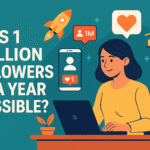
Pingback: TikTok Shadowbans Are Real — Here’s How to Break Free (Without Losing Your Mind) - Social Tips Master
Pingback: How to DM Someone on Instagram Without Getting Ignored (Even If You Don’t Want to Look Desperate) - Social Tips Master
Pingback: Instagram Is Banning Everyone (Even Without Breaking Rules) — Here’s What to Do - Social Tips Master