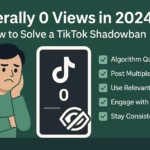So, you’ve built a solid YouTube Shorts channel. You’ve spent countless hours filming, editing, and optimizing. Now you’re thinking, “Why not take the content that’s already working and double my exposure on by reposting YouTube shorts to TikTok?
You upload four of your most popular Shorts. You hit post. You sit back and wait.
An hour goes by.
Nothing happens.

Zero views. Zero engagement. Zero anything.
And you’re left staring at your screen, confused and frustrated, asking yourself — what the hell is happening here?
This isn’t a glitch. It’s not bad luck. It’s TikTok’s hidden algorithm rules at work.
Let’s break down why your cross-posting strategy is falling flat — and exactly what you should be doing differently if you want those videos to actually land.
TL;DR (Quick Save)
- TikTok Detects Reposts: Even without watermarks, reposted videos can be suppressed by TikTok’s algorithm.
- New Accounts Are Super Fragile: Posting multiple recycled videos early can damage your trust score permanently.
- Post Carefully and Slowly: Don’t dump content — space out uploads and behave like a real user first.
- Rebuild Your Shorts Natively: Modify, re-edit, and customize your videos inside TikTok’s ecosystem for better results.
- Use Safe Posting Techniques: Clear metadata, change file signatures, and use trusted tools like Social Proxy to stay under the radar.
Why Reposting Shorts Doesn’t Work Like You Think
It’s a common mistake: You think content is king, no matter where it’s posted.
But TikTok sees it differently. They want “fresh” content — not secondhand scraps from other platforms.
Even if your Short is hilarious, beautifully edited, or viral on YouTube, TikTok can detect that it’s not originally native to their platform.
They’re obsessed with protecting the user experience. Recycled content often gets viewed as low-value, stale, or worse — spammy.
Bottom line: TikTok quietly punishes cross-platform recycling when it’s obvious.
TikTok’s Content Detection Is Smarter Than You Think

TikTok’s detection systems aren’t relying on obvious signs like watermarks anymore.
They analyze multiple layers of your video, such as:
- Visual Fingerprinting: Frame-by-frame pattern matching.
- Audio Analysis: Recognizing specific soundtracks and background noise patterns.
- Metadata Scraping: Detecting timestamps, encoding specs, and hidden tags.
- Behavioral History: Tracking upload sources and timing patterns across accounts.
Even with editing tricks like cropping, minor speed shifts, or filter changes — TikTok might still recognize the core DNA of your reposted content.
And when it does?
Your video simply gets shadow-hidden. Not banned, not flagged — just buried, unseen, irrelevant.
How Reposting Hurts a New Account’s Trust Score

When you’re a new user on TikTok, you’re basically on probation.
Every move you make signals either:
- Trustworthy real creator or
- Low-effort spam account
Dumping a bunch of obviously recycled Shorts from YouTube on your first day?
That’s like walking into a job interview and throwing 50 resumes on the desk without saying hello.
Here’s what happens:
- Your trust score nosedives.
- Your videos are shown to fewer people — or no one at all.
- Every future upload fights an uphill battle for visibility.
Building trust early is essential if you want to succeed long-term.
How to Rebuild Your Shorts Natively (Without Getting Throttled)

You don’t have to throw away your hard work. You just have to be smarter about repurposing it.
1. Re-edit Your Video for TikTok
Instead of a direct repost, take your footage and:
- Crop slightly differently to change aspect ratios.
- Add TikTok-native text, emoji stickers, or GIFs.
- Speed up or slow down the video by 1–3%.
- Recut intros or outros to match TikTok’s pacing.
Using TikTok’s in-app editing tools wherever possible also helps build authenticity.
Pro Tip: Even tiny edits confuse TikTok’s fingerprinting enough to treat your post as fresh.
2. Adjust Your Posting Strategy
Stop flooding TikTok with back-to-back recycled posts.
Instead:
- Day 1: Engage with TikTok content naturally. Like, comment, save.
- Day 2: Post ONE native or natively-edited video.
- Day 3: Engage again.
- Day 4-5: Post another piece.
This pacing mimics organic user behavior and slowly builds account credibility.
Don’t rush it. TikTok loves patient, “real-seeming” users.
3. Avoid Detection Flags
Here’s how to stay invisible to TikTok’s cross-posting radar:
- Clear app and phone cache before uploading.
- Remove hidden metadata (use online file scramblers).
- Post through clean IP addresses. Tools like Social Proxy keep your device fingerprint fresh.
A little digital hygiene goes a long way.

FAQs About Reposting YouTube Shorts to TikTok
Should I strip the YouTube watermark when reposting?
Absolutely. Leaving even a faint watermark basically marks your post for death. Use watermark removal tools plus re-edit the footage afterward.
How many Shorts can I repost per day safely?
If you’re still new? One per day, maximum. Mix reposts with native videos when you can.
Can I slightly crop or resize the video to trick TikTok?
Cropping and resizing help, but alone they’re not enough. Combine edits: crop + retext + respeed for best results.
How do I know if TikTok is flagging my reposted uploads?
Watch your early metrics. If you’re stuck at 0–5 views after 3–4 good uploads, something’s wrong behind the scenes.
Can I recover a dead-start TikTok account?
Maybe. But it’s usually faster, easier, and less painful to start fresh — especially if you pair it with smart, clean habits from day one.
Final Thought
Reposting YouTube Shorts directly to TikTok sounds like a hack — but it’s a shortcut that usually leads straight into a brick wall.
TikTok is a different beast. It demands:
- Fresh behavior.
- Native edits.
- Real engagement.
- Smart pacing.
If you adapt your Shorts for TikTok the right way, your old content can absolutely become new gold.
But if you stay lazy and keep slapping old videos onto your TikTok feed?
Don’t expect the algorithm to do you any favors.
Move smarter. Create fresher. Build better.
Your next viral TikTok moment could still be waiting — if you play the game the way TikTok wants it played.