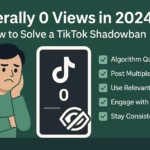Waking up to find your TikTok account hacked is like getting sucker-punched by the internet.
You feel helpless.
You feel furious.
And worst of all?
When you reach out for help, you’re met with nothing but robotic copy-paste replies that make you want to throw your phone against the wall.
Today, we’re cutting through all that noise.
No tech jargon.
No wishful thinking.
Just the real strategies that give you an actual fighting chance to get your TikTok account — and your precious videos — back.

TL;DR (Quick Save)
- Hacked Fast? Act within hours. Every minute matters. The faster you submit multiple support tickets, the better your odds.
- Multiple Tickets: Submit tickets through TikTok Web Form, TikTok App Help, and even TikTok Shop support. Don’t stick to one place — spam intelligently.
- TikTok Studio Hack: If Face ID or passkeys were enabled, you might bypass the hack entirely by logging into TikTok Studio.
- Proof Matters: Save account creation date, old usernames, linked emails, UID numbers — everything. No proof, no account.
- Long-Term Safety: Ditch SMS-based 2FA. Move to Google Authenticator or Authy before it’s too late.
First Moves After a TikTok Hack
The moment you realize you’re locked out, time becomes your biggest enemy.
1. Check TikTok Studio and Backup Devices
Hackers often overlook TikTok Studio or backup devices.
- Open TikTok Studio on any device you’ve used before.
- If Face ID or passkeys were enabled, TikTok Studio might still grant access.
- Once inside, immediately change your email, password, and phone number.
This quick move could kick the hackers out before they entrench themselves.
2. Submit Multiple Support Tickets
Submitting just one ticket is a losing strategy.
Instead:
- Submit at least three tickets using different categories:
- Account Compromised
- Login Issue
- Appeal a Ban
-
- Use both the TikTok Support Web Form and the TikTok App Help.
- Try TikTok Shop Seller Help if you have it connected — another way to bypass bottlenecks.
TikTok Support Web Form:
👉 https://www.tiktok.com/legal/report/feedback
TikTok Help Center:
👉 https://support.tiktok.com/en
TikTok Shop Seller Help:
👉 https://seller.tiktok.com
Media Mister TikTok UID Tool:
👉 https://mediamister.com/blog/find-tiktok-user-id
3. Screenshot All Evidence
Documentation is everything.
- Screenshot suspicious emails, login warnings, and password reset notifications.
- Save timestamps and message contents.
- You are building a case to prove ownership.
4. Watch Your Linked Accounts
If TikTok falls, hackers might target your other linked accounts.
- Change all linked passwords immediately.
- Monitor email and PayPal accounts for unauthorized changes.
- Set alerts for suspicious activity.
How TikTok Accounts Are Really Getting Hacked in 2025

This is not 2020 anymore. TikTok hacks have leveled up.
SIM Swapping
Hackers impersonate you at your mobile carrier, hijack your phone number, and intercept your 2FA codes.
Phishing Links
Fake “verification” links or “account issues” warnings trick users into entering login details. It looks real until it is too late.
Database Breaches
Old passwords leaked from unrelated websites get recycled. If you reused credentials, they crack your TikTok like it is nothing.
Weak SMS 2FA
Even SMS two-factor authentication is now vulnerable. Hackers can intercept texts through SIM swapping or SS7 attacks.
Why TikTok Support Often Fails (And How to Work Around It)
TikTok support is mostly automated.
If you think a caring human is standing by to help you, think again.
The Problems
- Auto-Responses: You get meaningless, template replies.
- No Human Review: Most tickets never get seen by a human unless you escalate aggressively.
- Brutal Proof Requirements: TikTok demands pristine, exact proofs of ownership — no flexibility.
The Workarounds
- Spam Smart: File multiple tickets across different categories.
- Live Chat Hack: In rare cases when live chat is available, type “agent” repeatedly until a real person appears.
- Over-Document: Provide every piece of data you have — UID, device info, old usernames, first uploaded videos, creation dates.
Persistence beats politeness here.
TikTok Studio: Your Secret Weapon
TikTok Studio is a hidden backdoor that many hackers forget.
If you had biometric login (Face ID or passkeys) linked to TikTok Studio:
- Log in through it.
- Update your email and phone number immediately.
- Reset your password.
- Force a logout on all devices.
Even if you are not hacked yet, install TikTok Studio today. It could save your future self a major headache.
How to Find Your TikTok UID (And Why It Matters)
TikTok may ask you for your UID to verify account ownership.
Even if hackers change your username, the UID remains constant.
To find it:
- Check old links to your profile.
- Use TikTok UID lookup tools (like Media Mister’s UID Tool).
Providing your UID accelerates support review dramatically.
Long-Term Account Protection: Your New Survival Plan

Winning the account back is step one. Keeping it secure is the next battle.
Here is what you need to do:
- Delete SMS 2FA and install an Authenticator app like Google Authenticator or Authy.
- Use strong, unique passwords that have never appeared on any other account.
- Regularly monitor login devices in TikTok settings.
- Secure your email account with its own 2FA, because hackers often start there.
- Consider rotating proxies for secure sessions. Social Proxy is one option professionals use.
Lock down your entire digital life. TikTok is just the beginning.
FAQs About TikTok Hacks and Recovery
Q1: Can I recover my account if they changed both my email and phone number?
Yes. If you provide detailed proof such as creation date, past usernames, linked device data, and your UID, recovery is still possible.
Q2: How long does TikTok account recovery take?
It varies widely. Some users regain access within hours, but most cases drag on for days or weeks. Speed and persistence matter.
Q3: Will TikTok manually review my case?
Yes, but only if you escalate beyond the first layer of automated responses. Submitting tickets under different categories increases your odds.
Q4: Should I pay a third-party recovery service?
No. Most are scams or shady operations that either steal your information or charge you for services you could do yourself.
Q5: How do I know if I was SIM-swapped?
If your phone suddenly loses service but other devices still function normally, you might have been SIM-swapped. Call your carrier immediately.
Final Thought
If you are sitting there paralyzed, thinking you have already lost — you have not.
You can recover your TikTok account. But it demands speed, strategy, and a level of stubborn persistence that most people simply do not have.
The odds are stacked.
The system is slow.
But if you push smarter — and harder — you will give yourself the best possible shot to win this digital fight.
Your content, your community, your memories — they are worth fighting for.
Do not roll over. Start fighting back.