This week, TikTok quietly rolled out one of the most baffling bugs we’ve seen in 2025 — and it’s triggering full-blown panic among innocent users.
The issue? People are logging into their personal TikTok accounts only to be flagged for impersonation. No prior warnings. No explanations. Just a sudden pop-up that accuses them of being someone they’re not. Some users haven’t even posted a single video.

This is the TikTok Impersonation Glitch, the most frustrating part? When they tap the “Appeal” button, it either:
-
Loads forever
-
Crashes the app
-
Returns a vague “Network issue” error
-
Or just disappears without ever submitting
Even more confusing: TikTok Studio and account settings still say everything is in good standing. No strikes. No visible violations. So where’s this warning coming from?
Reddit user jellychippy summed it up best:
“My account is registered under my own name. I’m not impersonating anyone — it’s my personal TikTok. If I press appeal, it just shows the loading page forever.”
They’re not alone. Over 150+ Redditors confirmed experiencing the same issue — on both personal and business accounts — often within the same 24-hour window. Some even reported it happening to multiple devices or to friends and family simultaneously.
The glitch appears to:
-
Trigger across random accounts with no clear pattern
-
Disrupt profile editing features (unable to change profile pic or bio)
-
Cause invisible limitations like restricted visibility on new uploads
TikTok hasn’t issued a public statement. No support response. No fix.
And for creators who rely on performance metrics — especially newer accounts still building trust with the algorithm — this could silently kill your reach before you even understand what happened.
How the TikTok Impersonation Glitch Is Crippling Reach — Even for Rule-Following Accounts
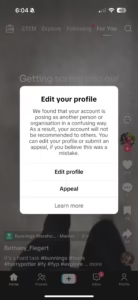
If you think TikTok’s impersonation glitch is just a cosmetic error, think again. Creators are already reporting a measurable drop in visibility — and it’s hitting hard.
One user who normally pulls 300+ views per post shared this:
“Now I’m barely hitting 100. I haven’t changed anything. The warning popped up, and my views tanked.”
Another added:
“I posted two videos back-to-back and both flopped. I didn’t even get on the FYP. This has never happened before.”
Even more alarming, many of these users:
-
Don’t post controversial content
-
Haven’t changed their name, pfp, or bio recently
-
Were using real names, not pseudonyms
-
Had zero posts at all — just lurking, commenting, or watching
So why the sudden shadow?
It’s possible that TikTok’s backend moderation tools are glitching — wrongly flagging usernames, emojis, or profile pics as “too similar” to other accounts. But instead of simply issuing a warning, it may be pushing users into a kind of silent penalty box:
-
Not showing their content on the FYP
-
Preventing their comments from surfacing
-
Temporarily blocking features like “Edit Profile” or “Appeal”
Worst of all? There’s no log. No notification history. No transparency.
A user named @somiflex2is posted a screenshot of their notification:
“I’ve had this for almost two weeks. My videos aren’t being pushed. I barely get views now. No way to appeal. Nothing works.”
And since many of these accounts remain in “good standing” inside TikTok Studio, creators are left in the dark — thinking it’s just bad content or low engagement, not realizing they’re being throttled by a broken flag.
It’s the digital version of being locked in a soundproof room. You can scream all you want. No one will hear you.
What To Do If You’ve Been Flagged by TikTok Impersonation Glitch
Let’s get one thing straight: this isn’t your fault. But that doesn’t mean you should sit back and do nothing.
While TikTok hasn’t officially acknowledged the impersonation glitch, users are experimenting — and sharing which actions helped (or made things worse).
1. Check TikTok Studio for Violations
Before panicking, open TikTok Studio (or go to “Account Status” in your settings) to check if your account is actually flagged. In most cases, it still says “Good Standing.” That’s your first clue this is a system-side bug.
2. Attempt the Appeal (If Possible)
Some users reported that the appeal page eventually loaded after:
-
Turning off Wi-Fi and switching to mobile data
-
Force-closing the app and reopening it
-
Trying again after updating TikTok from the App Store
That said, many still encounter infinite loading or blank screens. If it fails, don’t keep spamming — you could trigger other automated reviews.
3. Edit Your Profile (Strategically)
This is where things get weird.
Changing your name, bio, or profile picture — even slightly — appears to reset the error for some users. Theories range from:
-
TikTok misidentifying emojis or symbols as impersonation triggers
-
Your username matching an internal list of “flagged” handles
-
A recent change not syncing properly across systems
🚨 But warning: don’t go overboard. Avoid drastic changes that might confuse your audience or trip other moderation filters.
4. Switch Account Privacy (Temporarily)
Switching from Public to Private and back again has helped a few creators. It’s unclear why, but this may prompt TikTok to re-index your account and reset visibility issues.
5. Submit a Support Ticket Manually
Go to:
Profile → Settings and Privacy → Report a Problem → Account and Profile → Other
Explain clearly:
-
You were flagged for impersonation by mistake
-
You cannot access the appeal page
-
Your account is personal and uses your real name
Again — no guarantee of a human reply, but worth submitting once.
6. Monitor Performance Closely
Even if the impersonation warning disappears, check if your:
-
Views are bouncing back
-
Followers are seeing your content
-
Comments and likes are returning to normal
If not, you may still be under invisible restrictions.
What Not To Do If You’re Hit by the TikTok Impersonation Glitch
When your account is flagged and the appeal button fails, it’s tempting to panic-click everything in sight. Don’t.
In fact, some actions can worsen the problem — especially if TikTok’s moderation AI starts flagging you as suspicious based on your behavior.
Here’s what to absolutely avoid:
❌ Don’t Rapid-Fire Appeals
TikTok’s appeal system is already broken for this glitch. Trying to submit over and over — especially within minutes — can trigger spam detection. It won’t help, and might slow down any real review.
❌ Don’t Mass-Edit Your Profile
Changing your name, bio, profile pic, username, and privacy settings all at once? Not smart. TikTok could interpret this sudden burst of activity as an attempt to evade detection.
Instead:
-
Change one element
-
Wait and monitor behavior for 12–24 hours
-
Note any shift in visibility, flags, or FYP performance
❌ Don’t Delete and Reinstall Immediately
Contrary to common advice, uninstalling the app doesn’t fix this issue. Several Redditors tried this — and the glitch either came back or the app refused to log them back in. Worse, some lost temporary access to 2FA codes or backup login options.
Only reinstall TikTok as a last resort, and make sure you’ve saved any important recovery info first.
❌ Don’t Assume You’re Safe Just Because It Disappeared
Many users reported the impersonation warning vanishing after a few hours… only for their reach to remain crippled for days.
That’s the scary part: just because the pop-up is gone doesn’t mean TikTok forgot.
If your views are still low, your profile still glitchy, or your edits won’t save — you’re likely still being throttled behind the scenes.
❌ Don’t Change Your Whole Niche or Content Strategy
TikTok’s algorithm isn’t emotional. If your cooking videos were doing well before the flag, don’t suddenly pivot to dancing or memes just to test visibility. Give it time.
This is likely a systemic issue, not a signal that your content is the problem.
Why TikTok’s Moderation System Keeps Breaking — And What This Glitch Reveals
Let’s zoom out.
The TikTok impersonation glitch isn’t an isolated hiccup — it’s the latest example of a moderation system that’s rapidly scaling and cracking at the seams.
TikTok, like many social platforms, relies heavily on automated systems to handle:
-
Content moderation
-
Spam prevention
-
Impersonation detection
-
Bot activity tracking
These systems are trained on massive datasets, but they aren’t perfect. And when they glitch, real users suffer silently.
Here’s what this specific impersonation bug reveals about the system:
1. TikTok’s Flagging Logic Might Be Triggered by Profile Similarity
Multiple users said they:
-
Shared usernames with fan pages
-
Had cat profile pictures similar to known meme accounts
-
Used nicknames or special characters in their display names
This suggests the system may be over-indexing profile-level signals, even if the account has no posts.
2. There’s No Manual Review Until It’s Too Late
When the appeal screen doesn’t work and the report log is blank, you’re left in limbo.
TikTok’s infrastructure isn’t built to handle edge cases in real-time — and if you’re a small creator with low reach, chances are you’ll never hear from support.
One user summed it up:
“I changed my name. I changed my pfp. I submitted a support ticket. No reply. Two weeks later I’m still stuck.”
3. Performance Penalties Happen Without Transparency
Even accounts that say “No Violations” in TikTok Studio are showing signs of suppressed reach:
-
New uploads capped at 100 views
-
FYP exposure completely gone
-
Comments getting buried
This creates a chilling effect. Creators start second-guessing their content, their niche, their brand — all because of a backend error they can’t control.
4. TikTok’s Trust Signals May Be Broken
In a world where real users get flagged and AI bots slip through the cracks, what does TikTok really trust?
Is your content’s performance based on merit — or a misfire in an impersonation filter?
This situation exposes how fragile your visibility is. One false flag, one glitch, and you’re silenced.
Even if you’ve done everything right.
How To Protect Your TikTok Account From Glitches Like This in the Future
Let’s be real: TikTok isn’t going to fix this overnight. And they’re definitely not going to email you personally with an apology.
So if you want to avoid being collateral damage in the next moderation failure, here’s what to do starting today.
✅ 1. Back Up Everything
Whether you’re a casual user or building a brand, don’t rely on TikTok as your only home for content. Use tools like Blaze AI to automatically save your best performing posts, repurpose them, and push to platforms like Instagram Reels, YouTube Shorts, or even Pinterest Video.
If TikTok shadowbans you tomorrow, your content still lives on.
✅ 2. Diversify Your Content Footprint
Don’t build your empire on a single app — especially one where support is non-existent.
Creators who spread across 2–3 platforms recover faster when one glitches.
Even if you only post once a week elsewhere, it’s a safety net.
✅ 3. Limit Unnecessary Profile Changes
Every change to your username, display name, or pfp increases the risk of triggering TikTok’s filters. Only update these fields if absolutely necessary, and avoid doing multiple changes at once.
Bonus: Document your brand style somewhere (even a Notion page) so you can quickly restore it if needed.
✅ 4. Use a Reliable Proxy if You Run Multiple Accounts
Creators running multiple TikTok profiles (for niches, clients, or fan pages) can unknowingly trip TikTok’s bot detection. Tools like Social Proxy help route each account through a clean IP footprint, reducing risk of bans or impersonation errors.
✅ 5. Monitor Your Reach Like a Hawk
Don’t just look at likes. Track:
-
FYP impressions
-
View-to-like ratios
-
Comments per post
-
How often you’re shown to non-followers
If those drop after a glitch, you may still be affected — even without a visible warning.
✅ 6. Stay Plugged Into the Creator Community
Reddit, Twitter/X, and Discord are your early warning systems.
Had Redditor @jellychippy not posted about this, thousands might’ve thought it was just them.
Follow creator subs like r/TikTokHelp or r/SocialMediaMarketing so you’re not left in the dark next time something breaks.
Final Thoughts
The TikTok impersonation glitch isn’t just annoying — it’s a reminder of how fragile your visibility is when you don’t control the platform.
One day you’re growing.
The next, you’re flagged for being… yourself.
The only way to win long-term is to outsmart the system, not depend on it.
That means diversifying, backing up, and building resilience into your content strategy.
Because let’s face it — TikTok’s not going to protect you.
So protect yourself.
Optional Call to Action:
If this helped you dodge a shadowban or recover from a TikTok glitch, fuel the mission → coff.ee/chuckmel


